# Ubuntu installation on KVM
Mar 30, 2017 1 minute readUbuntu is a very popular Linux distribution [citation_needed] and KVM its default virtualization infrastructure. Unfortunately, creating Ubuntu virtual machines for KVM is not a simple process. I built a tool to automate parts of this process and here’s how to use it.
Prerequitistes
Installation
git clone --depth 1 https://github.com/camilin87/kvm-automation.git && cd kvm-automation
Create the virtual machine
This command creates an Ubuntu virtual machine named vm1 in the ~/vms folder. The new machine will have two CPUs, four GB of RAM, seven GB of hard drive, and will use the bridge network adapter br0
ruby vm_task.rb UbuntuVmCreationTask \
--path ~/vms/ --name vm1 \
--cpu 2 --ram 4096 --hdd 7 --br br0 \
--os-variant "ubuntu16.04" \
--img ~/vm-templates/ubuntu-16.04.2-server-amd64.iso \
--vnc-port "5921"
Complete the installation
Fire off your favorite VNC client and connect to your KVM host on port 5921
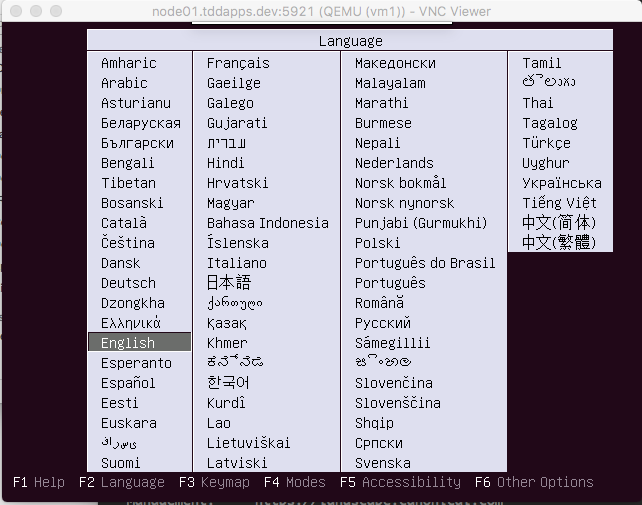
kvm-automation caveats
- Supports only CoreOS and Ubuntu
- Designed to use exclusively bridge network adapters using DHCP
- Does not automate the entire Ubuntu machine provisioning
- Deletes pre-existing machines with the specified name
- The VNC traffic is not encrypted and it is available on all the network interfaces of the host
- The new machine will not be accessible over VNC if the port is already being used by another machine